XIAOMI Redmi Note 9
Configurer une boite mail en 11 étapes difficulté

Votre téléphone
Xiaomi Redmi Note 9
pour votre Xiaomi Redmi Note 9 ou Modifier le téléphone sélectionnéConfigurer une boite mail
11 étapes
Avancé
Avant de commencer
Pour configurer et gérer vos emails, vous devez utiliser l'application Mail et accéder à internet via Wi-Fi ou depuis le réseau mobile 3G/4G

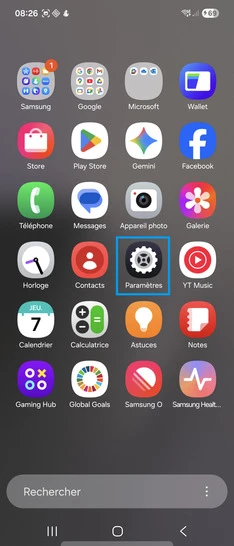
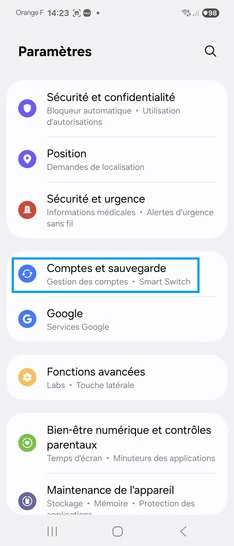
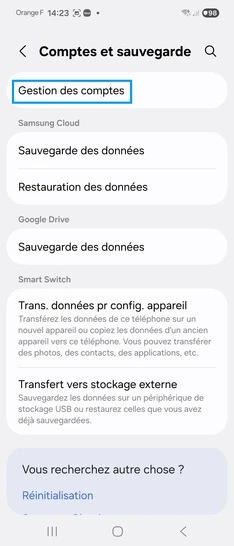
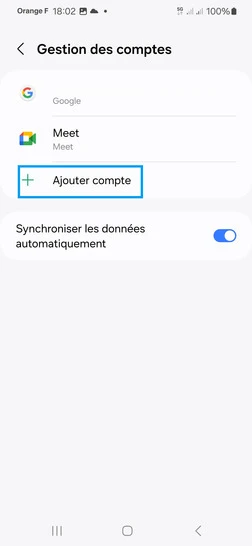
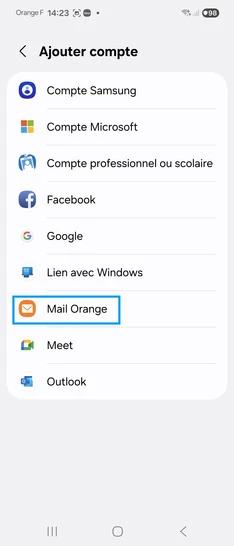
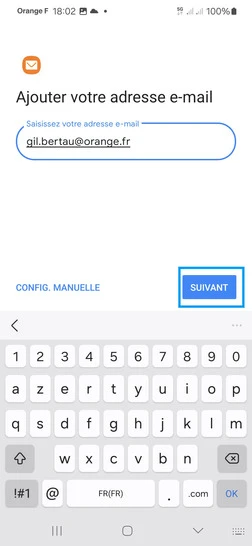
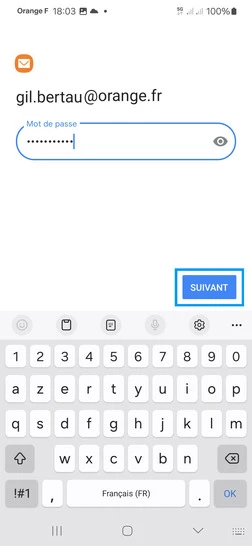
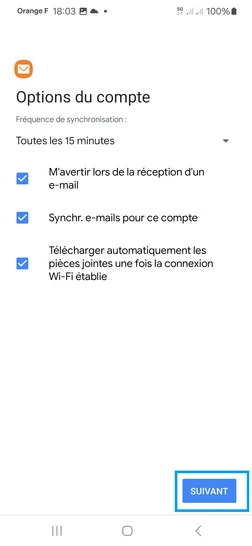
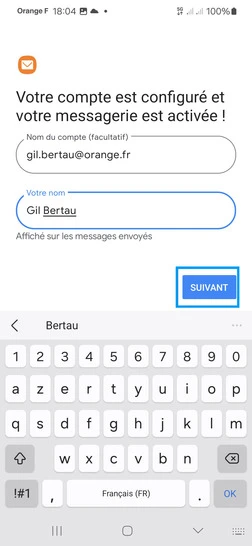

Bravo ! Vous avez terminé ce tutoriel.
Découvrez nos autres tutoriels