GOOGLE Pixel 9 Pro Fold 5G
Supprimer un contact dans le répertoire en 7 étapes difficulté Débutant
Votre téléphone
Google Pixel 9 Pro Fold 5G
pour votre Google Pixel 9 Pro Fold 5G ou Modifier le téléphone sélectionnéSupprimer un contact dans le répertoire
7 étapes
Débutant

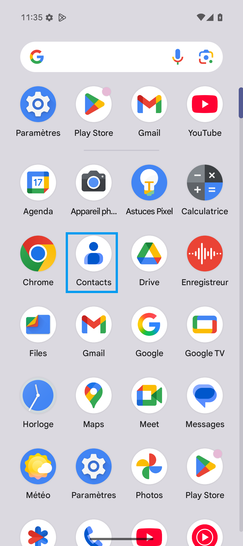
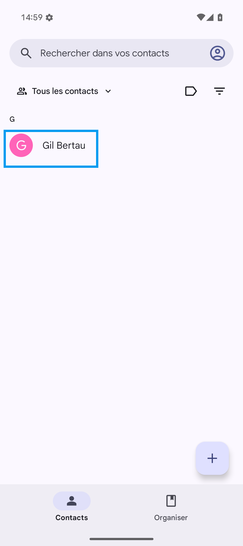
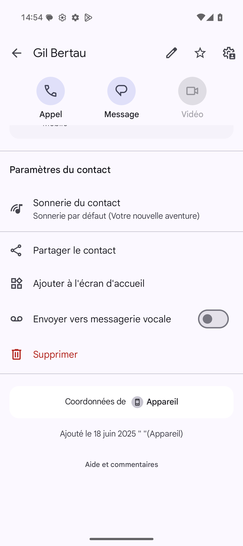
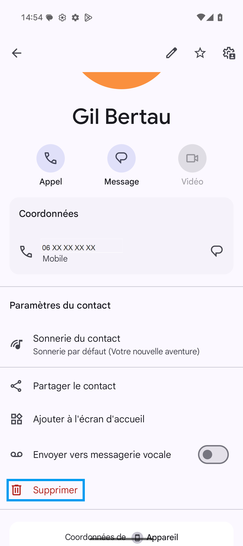
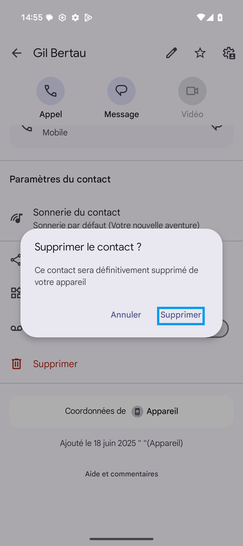
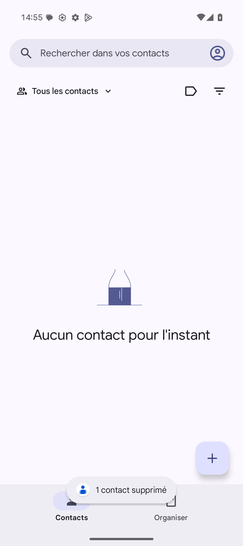
Bravo ! Vous avez terminé ce tutoriel.
Découvrez nos autres tutoriels